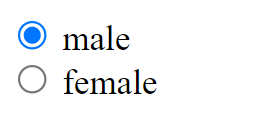HTML element like the <input> tag would be excessive. I can give you a comprehensive overview of the <input> tag, its attributes, and various use cases in a more concise manner. If you have specific aspects or questions you'd like me to cover in more detail, feel free to let me know.
HTML <input> Tag Overview
The <input> tag is a fundamental HTML element used to create various types of interactive fields or controls within a web form. It allows users to input data, make selections, and interact with the webpage. Below is a breakdown of the <input> tag and its key attributes.
Basic Syntax:
Attributes:
1. Type Attribute:
- Specifies the type of input control. Common values include:
- text: Single-line text input.
- password: Password input with obscured characters.
- checkbox: Checkbox for binary choices.
- radio: Radio button for selecting one option from multiple choices.
- submit: Submit button for form submission.
- file: File input for uploading files.
2. name Attribute:
- Assigns a name to the input field. This name is used to identify the input when the form is submitted.
3. id Attribute:
- Provides a unique identifier for the input element. Useful for styling or scripting purposes.
4. value Attribute:
- Sets the default value for the input field. For text inputs, it represents the initial text, while for checkboxes and radio buttons, it indicates the initial state.
Additional Attributes:
1. placeholder Attribute:
- Displays a short hint that describes the expected value of the input field.
2. required Attribute:
- Specifies that the input field must be filled out before submitting the form.
3. disabled Attribute:
- Disables the input field, preventing user interaction.
4. readonly Attribute:
- Makes the input field read-only, allowing users to see the value but not modify it.
Use Cases:
1. Text Input:
Output
2. Password Input:
Output
3. Checkbox:
Output
4. Radio Buttons:
Output
5. Submit Button:
Output