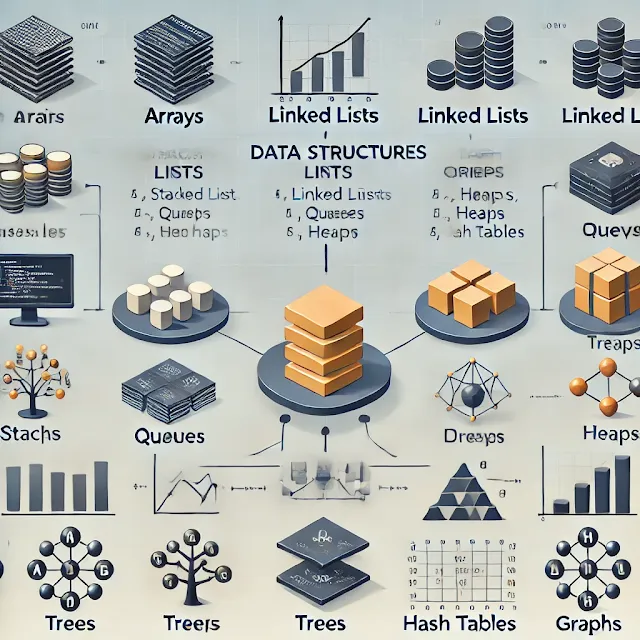Data Structures in C++ with Code Implementations
Data structures are essential in programming as they allow us to store, organize, and manipulate data efficiently. In C++, we have various data structures, each suited for different types of problems. This post will cover fundamental data structures, including arrays, linked lists, stacks, queues, trees, graphs, and hash tables, with code implementations in C++.
1. Arrays
Arrays are a collection of elements stored in contiguous memory locations.
Implementation:
2. Linked List
A linked list consists of nodes where each node contains data and a pointer to the next node.
Implementation:
3. Stack
A stack follows the Last In, First Out (LIFO) principle.
Implementation:
4. Queue
A queue follows the First In, First Out (FIFO) principle.
Implementation:
5. Binary Tree
A binary tree consists of nodes where each node has at most two children.
Implementation:
6. Graph
A graph consists of nodes (vertices) connected by edges.
Implementation:
7. Hash Table
A hash table is a data structure that maps keys to values using a hash function.
Implementation:
Conclusion
These data structures form the foundation of efficient programming and problem-solving. C++ provides built-in support for most of these structures through the Standard Template Library (STL), making their usage easier and more efficient. Understanding and implementing these structures will improve your ability to solve complex problems effectively.